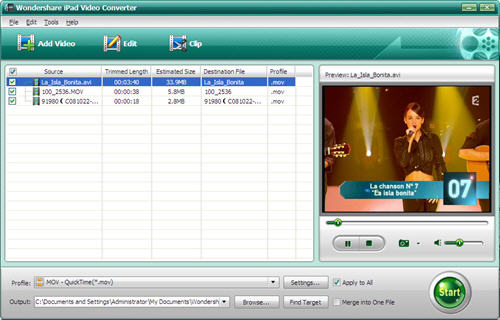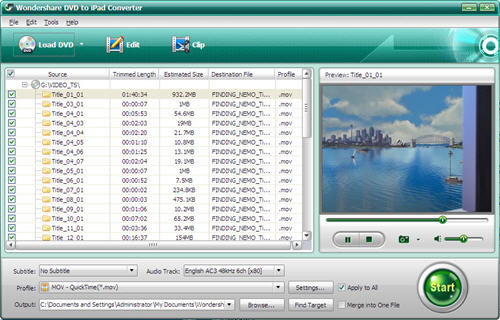Articles
about DVD Video,
Flash Video,
iPod Video,
PowerPoint Video:
 How to Convert DVD to AMV and Play DVD on AMV MP4 Player (with DVD to AMV Converter)
How to Convert DVD to AMV and Play DVD on AMV MP4 Player (with DVD to AMV Converter)
 How to get .amv from avi/mpg/mpeg/mp4/wmv/rm/rmvb/3gp/mov/flv/swf/youtube (with AMV Converter)
How to get .amv from avi/mpg/mpeg/mp4/wmv/rm/rmvb/3gp/mov/flv/swf/youtube (with AMV Converter)
 How to convert avi,mpg,mpeg,wmv,mp4,vob,mov,dt,flv,swf,dat,mkv to mtv file (with MTV Converter)
How to convert avi,mpg,mpeg,wmv,mp4,vob,mov,dt,flv,swf,dat,mkv to mtv file (with MTV Converter)
 How to convert video to amv files and get AMV files on your MP4 player (with AMV Converter)
How to convert video to amv files and get AMV files on your MP4 player (with AMV Converter)
 How to Convert DVD to AMV and Play DVD on AMV MP4 Player (with DVD to AMV Converter)
How to Convert DVD to AMV and Play DVD on AMV MP4 Player (with DVD to AMV Converter) How to get .amv from avi/mpg/mpeg/mp4/wmv/rm/rmvb/3gp/mov/flv/swf/youtube (with AMV Converter)
How to get .amv from avi/mpg/mpeg/mp4/wmv/rm/rmvb/3gp/mov/flv/swf/youtube (with AMV Converter) How to convert avi,mpg,mpeg,wmv,mp4,vob,mov,dt,flv,swf,dat,mkv to mtv file (with MTV Converter)
How to convert avi,mpg,mpeg,wmv,mp4,vob,mov,dt,flv,swf,dat,mkv to mtv file (with MTV Converter) How to convert video to amv files and get AMV files on your MP4 player (with AMV Converter)
How to convert video to amv files and get AMV files on your MP4 player (with AMV Converter)
iPad Video Converter is a smart video conversion software for iPad users. With it, you are not confined to just watch MPEG-4, H.264 movies and listen to AAC, MP3, AIFF, WAV music.
Equipped with powerful DVD converting and editing functions, DVD to iPad Converter lets Apple iPad users rip DVD to iPad MP4, H.264 movie, or extract the audio track from DVD for easily enjoy on iPad. And edit DVD as you wish, e.g. trim DVD clips, merge individual chapters, adjust the effects, add watermarks, take snapshots, etc.
You can make simple DVD editing for better enjoy on iPad, like cut out DVD opening credits and closing credits, merge separated DVD chapters into one file, adjust displaying effects, add text or image as watermark, take snapshots from DVD, etc. DVD to iPad Converter is a pretty simple software helps you rip DVD disc movie to iPad video, iPad audio, home DVDs and commercial DVDs (CSS protected) are supported.
Got a new Apple iPad and want to play DVD movie on it? It's frustrated that the iPad doesn't have DVD-ROM, that means you can't straightly play DVD on iPad. Luckily, there is a simple solution helping you watch DVD on iPad, just download and install DVD to iPad Converter on your computer!
Download and install iPad Video Converter on your computer, you can convert QuickTime movie MOV to MPEG-4/H.264, Real Media files to MPEG-4/H.264, Windows Media files to MPEG-4/H.264, Flash Video to MPEG-4/H.264, JVC, Panasonic, Canon camcorder videos to MPEG-4/H.264. Converting audios files between any two kind of formats is available, like convert WMA to MP3, WAV to AAC, MP3 to WAV, FLAC to MP3, AIFF to MP3, MP3 to M4A, AMR to FLAC, etc.
PDF to iPad EPUB Converter is a brilliant software for Apple iPad, iPhone, and iPod touch users. It can convert eBooks PDF files to ePub format for iBooks app so that you can read PDF on iPad, iPhone, or iPod touch.
PDF to iPad Converter supports converting many PDF files at one time, very simple settings, and the simple and friendly interface makes it easy to use. While the conversion speed is fast and the output quality is the same as the original.