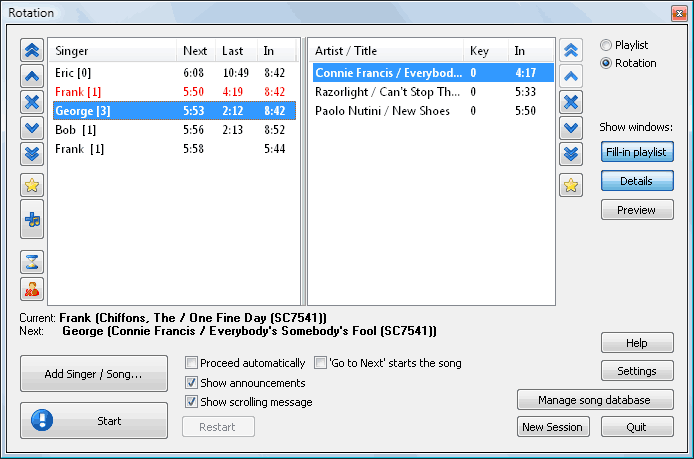
Siglos Karaoke Professional is a show hosting software for karaoke hosts (KJ). Get the control of your karaoke show! Siglos Karaoke Professional will make your shows better and easier to run. It allows you to play karaoke files from the hard drive and directly from CD+G discs, has build-in song database, and automatically manages singer rotation. Here is how Siglos Karaoke Professional can help you with running your karaoke show: * Use you computer to run your karaoke show. Stop carrying hundreds of discs, risking their damage and loss. Two-screen display with preview window will make running your shows a pleasure, and advanced display features will make lyrics look better * Powerful song database allows to find any song in a matter of seconds * Automatic singer rotation management keeps singers queue in order; you may add new song requests while singers are on stage * Singer announcement will save you from 'Who is next' questions, and time guide will allow to answer 'When will I sing?' questions without thinking about it * Singer history will save you from typing songs for regulars, and venue filter helps when running shows in various places * Song silence detector automatically removes silence from the beginning and the end of the CD+G song, allowing you to squeeze more songs in the show * Use Key changer to change the key of the song when adding request or when singer is already singing * Have your show run in Automatic mode if you are unable to operate the computer * Play CD+G discs -- if a singer brings his own CD+G disc, just place it in the queue and insert when prompted -- the show will go on. * You do not have to start other players when nobody is singing. Fill-in playlist kicks in automatically when the song is stopped and fades away when its time for next performance * If you cannot see the singer's display, use Preview window to see what singer sees
karaoke,player,cd+g,cdg,recorder,play,midi,kar





